
DevCon for OS/2 - Developer Connection |
Operating systems: ArcaOS, eComStation, IBM OS/2 Warp |

|
|
|
eCenter is a part of eWorkPlace. All system indicators should be placed on eCenter. Follow this approach:
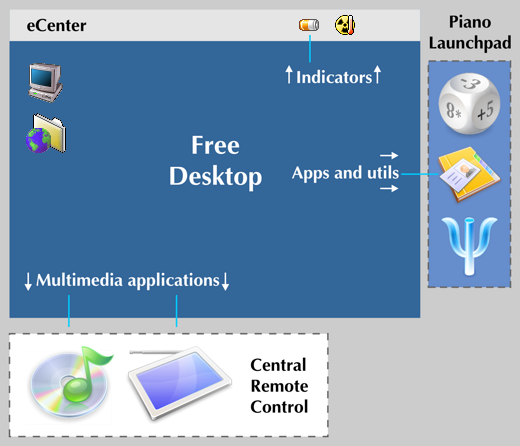
Важность виджетовЕсли есть полезные виджеты, то юзер начинает ощущать комфорт Which applications may be implemented as widgets?
Please pay attention to SysTray widgetIf you think that the development of widget is a wrong approach but you want show an icon for user then pay attention to SysTray widget. System tray is a bar with icons added by the thrid-party applications via SysTray API. Applications will get the messages from user actions on the tray icons. SysTray widget Homepage Use SysTray toolkit to add the icon the the tray. Disadvantages: user should install SysTray widget in advance.
Links
How to develop good widget for eCenter?Every widget should:
|
|
||
|
ArcaOS 5.1.1 - DOS Опять работает
DOS виртуальная машина опять работает (работала на древних компьютерах Core 2 Duo). Для этого надо устанавливать ArcaOS в режиме UEFI. |

PNG иконки на рабочем столеeCo Software: Это большое достижение, что мы создали механизм PNG иконок для рабочего стола, создали комплект иконок. Внешне модернизировали OS/2. Теперь можно говорить о привлечении новых пользователей. |
// надо на ENG!!

Купить программу OS/2:
Zippy
(архиватор, аналог WinZip WinRAR)
|
|
Каждая конференция влияет на будущее OS/2. Люди готовили доклады несколько месяцев, потратили деньги на поездку в другой город или другую страну. Конференция даёт импульс сообществу на несколько месяцев вперёд. Результаты встречи обсуждаются в сообществе еще несколько недель. |
Warpstock Europe 2017
Интервью с Yuri Dario (Италия)
О чем еще говорили на конференции 2017 года? |
