OS/2 GURU библиотека
Статьи про OS/2 eComStation ArcaOS
ArcaOS, eComStation, IBM OS/2 Warp

OS/2 GURU библиотекаСтатьи про OS/2 eComStation ArcaOS |
Операционные системы ArcaOS, eComStation, IBM OS/2 Warp |

|

|
|

Reformat Утилита для форматирования USB флешек, USB винчестеров (для совместимости с OS/2) 
Купить OS/2:
ArcaOS 5.1, лицензия
Компьютер OS/2, ArcaOS 5.1.1 уже установлена.
|
DATE: 2007-10-11 19:23:10 AUTHOR: eCo Software
2009/06/27 eSchemes provides full control over desktop decoration. It uses .sch scheme files which contain description of new colors, new buttons and icons. Please read the installation instructions, economize your time. (install run-times, make correct choices in the installer)
1. How to change schemes?eSchemes is integrated into your Desktop. After installation you are equipped with Preview scheme window, editor and pack of schemes: 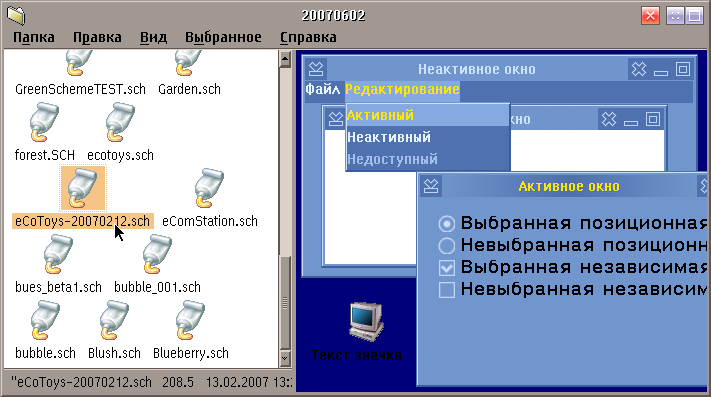 Folder with colour schemes
You can find the folder with schemes here:
Local System -> System setup -> Colors and Fonts folder -> Schemes palette folder -> .sch packages
Before apply, please view the scheme. Click the file, editor is started: 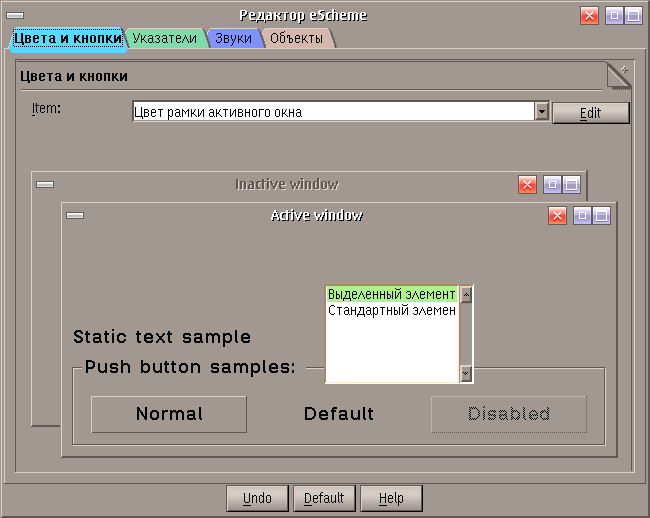 View/Edit scheme To apply, select scheme file, call popup menu, select Apply scheme.
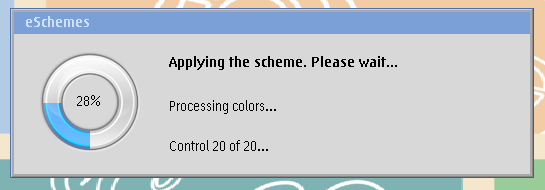 Applying new scheme If a scheme mixed colors then you can return to original colors - apply eComStation.sch scheme.
How to modify a scheme?We do not recommend create own schemes, this is the responsibility of designers.
2. How to setup fonts in web-browser?Step A: Install Microsoft fonts (ms font pack, download, install using Font Palette). Step B: Setup web-browser: If using large monitor (19" or larger) then we recommend: Increase the size of fonts in web-brower. Example:
3. How to setup fonts in applications?
FileCommander:
4. How to setup eCenter?Check the fonts of the widgets.
5. How to magnify an area on desktop?Use a magnifier (fatbits, magnify2, lens, os2magni) Additional information:
Комментарии:
|
|
|||||||||||||
|
ArcaOS 5.1.1 - DOS Опять работает
DOS виртуальная машина опять работает (работала на древних компьютерах Core 2 Duo). Для этого надо устанавливать ArcaOS в режиме UEFI. |

Panorama VESA видео драйвер для OS/2В 2007-ом году eCo Software выпустила драйвер Panorama VESA - OS/2 избежала гибели. |
// надо на ENG!!

Купить программу OS/2:
DVD/CD Toys
|
|
Каждая конференция влияет на будущее OS/2. Люди готовили доклады несколько месяцев, потратили деньги на поездку в другой город или другую страну. Конференция даёт импульс сообществу на несколько месяцев вперёд. Результаты встречи обсуждаются в сообществе еще несколько недель. |
Warpstock Europe 2017
Интервью с Roderick Klein (Голландия)
О чем еще говорили на конференции 2017 года? |
